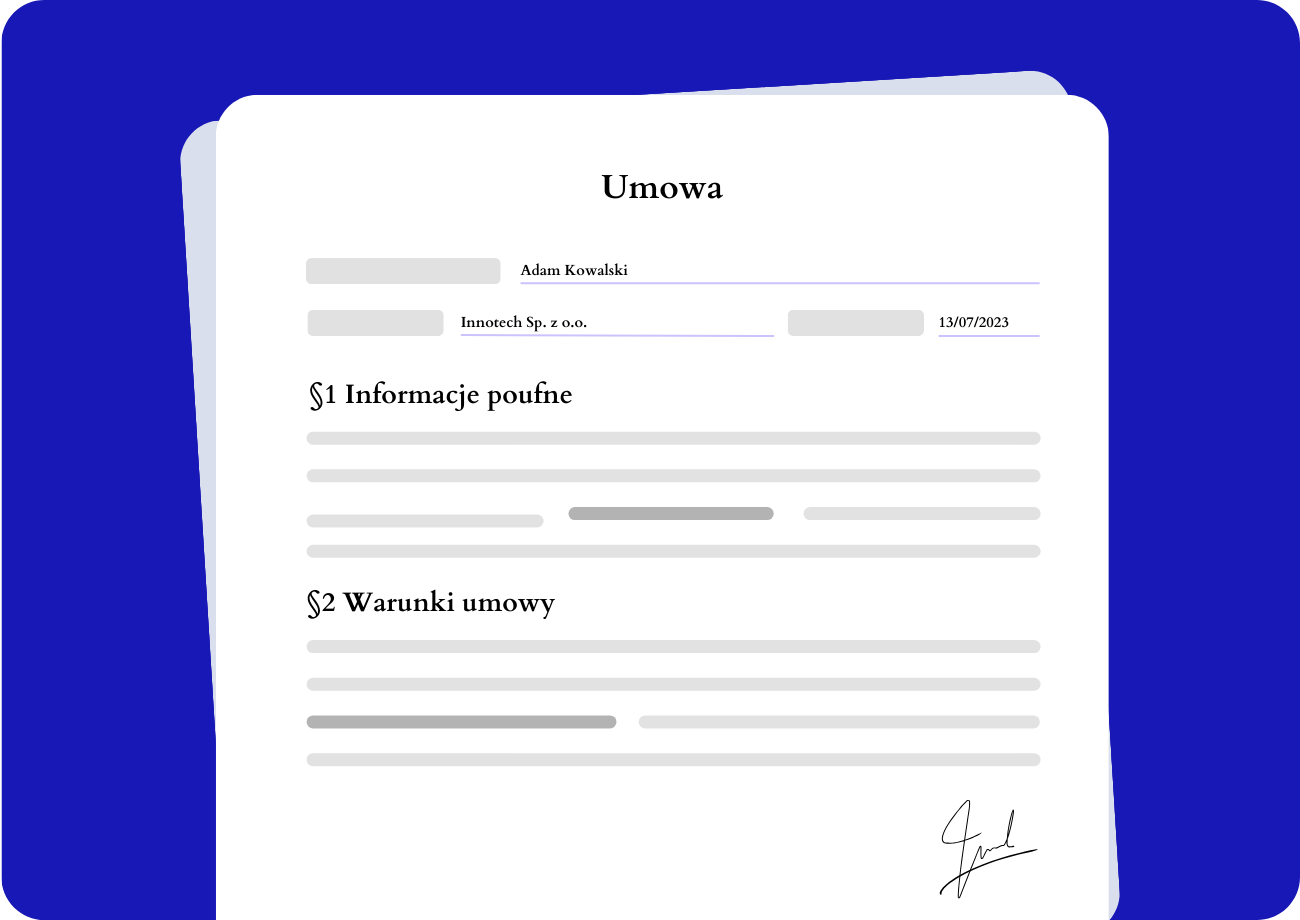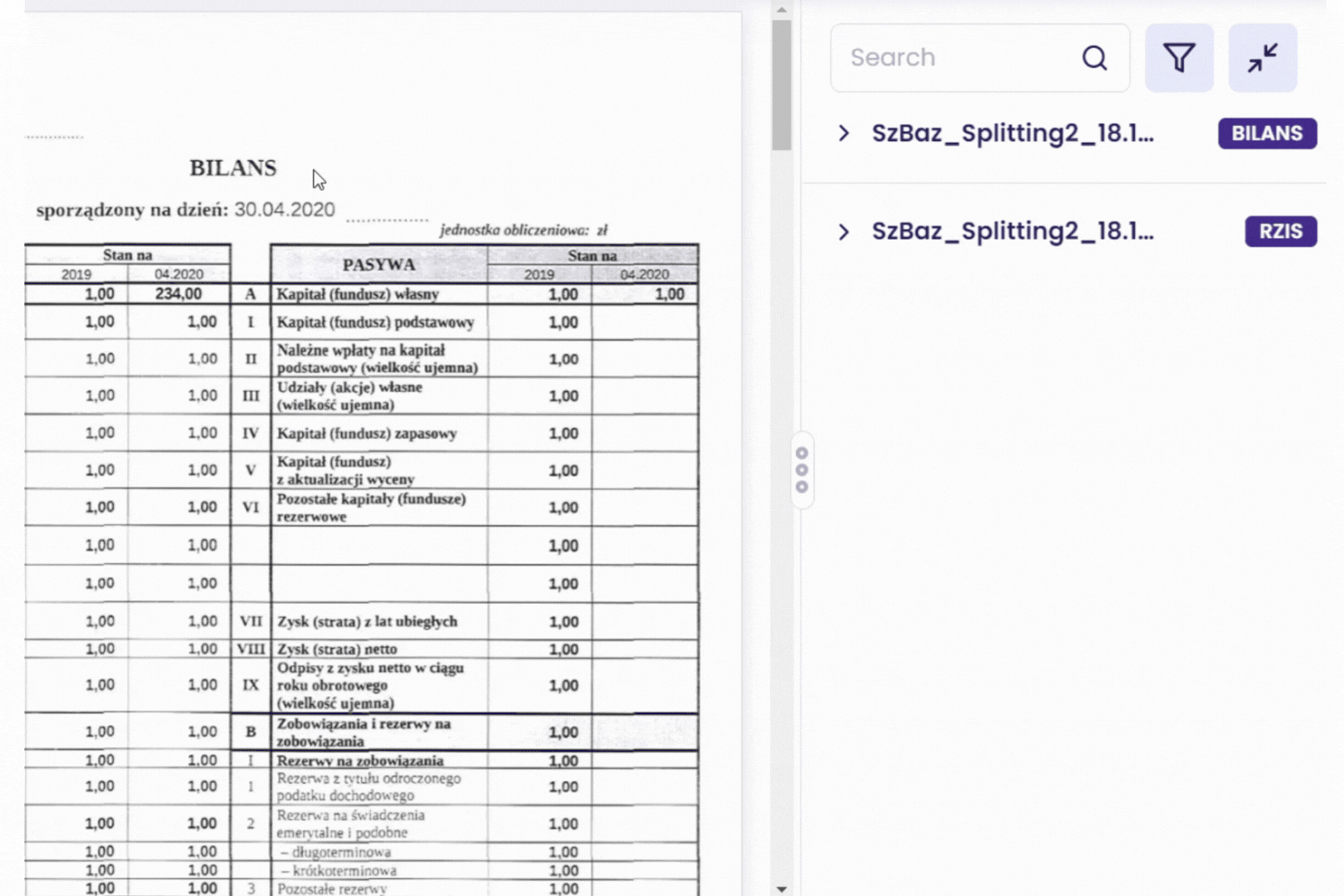Trusted by




Examples of
document files
OCR for reading invoices automatically.
Utilize the ready-to-use model for reading invoices, which includes over 30 unique fields defined (such as amounts, dates, addresses & more). Thanks to our integrations, you will optimize entire workflows - starting from inbox automation, and ending with transferring data directly to your existing systems or apps.
OCR for identity documents and passports.
Alphamoon reads data from Citizen Cards, IDs, passports and other documents in a snap. Take a picture drop it into our platform, and get names, surnames, dates and other details in just a few seconds. With integrations at hand, you'll power any process with incoming data.
Complete your
IDP package

AI OCR
Digitize your documents using modern Optical Character Recognition that recognizes tables, handwriting, stamps, and graphs and prepares them for data extraction.

Document data extraction
Customize fields for data extraction from invoices, receipts, identification docs, and more. Edit and accept the outcome and send precise data to other tools in your stack.

Table extraction
Pull tabular data from structured documents such as financial statements or invoices. Use the option to edit fields, mask editions, or send extracted data to other tools via API.
Document classification powered by AI
When the avalanche of documents arrives, AI is your trusted assistant that handles pre-processing with a powerful OCR. Automated document classification lets you parse and sort them with user-defined tags. Later on, information retrieval becomes a piece of cake.
User-defined classes make navigation a breeze
Your baseline for segregating documents can be specific to your business case. Sort your documents by type, level of confidentiality, vendor, or project comprising a set of docs. You get to choose, and Alphamoon’s tagging feature describes any file in your system in seconds.
FAQ
If you have questions about our product, check out our FAQs or contact us directly.
Blank - do not use
How does document classification automation work?
Automatic document classification involves using machine learning, computer vision, and natural language processing to categorize documents based on their content, layout, and appearance. Alphamoon Workspace recognizes patterns and predicts the class of a new, unlabelled document.
Are document classes editable?
Yes, document classes are user-defined. For example, suppose you’re trying to digitize employee documents in various formats. In that case, Alphamoon can classify those different types according to your business case.
How much does Alphamoon Workspace cost?
We offer three different pricing options for you to select from. You can choose the most suitable one, considering both the price and the number of documents you need to process.
Stay on top of AI & ML news with the Automated by Alphamoon
Read more about automation on our blog
How to create efficient document workflows
Every company establishes dozens or even hundreds of document workflows - it's part of the firm's...
How AI For Legal Documents Fuels Innovative Law Firms
Law practices are bound to paperwork because almost any litigation process requires collecting and...
12 Debt Collection Strategies (Techniques) You Should Know About
Most predictions concerning 2024 and the debt management market expect significant growth. There...
How to create efficient document workflows
Every company establishes dozens or even hundreds of document workflows - it's part of the firm's...
How AI For Legal Documents Fuels Innovative Law Firms
Law practices are bound to paperwork because almost any litigation process requires collecting and...
12 Debt Collection Strategies (Techniques) You Should Know About
Most predictions concerning 2024 and the debt management market expect significant growth. There...
What is document classification, and how to implement it?
AI document classification or document categorization, assigns predefined categories, tags, or labels to documents based on content, visual appearance, and other factors.
Modern document classification uses machine learning (ML), computer vision, and natural language processing (NLP) to analyze and categorize textual data automatically.
By switching to automatic document classification, your business gets organized, and you can find relevant documents faster and make document processing smoother.
There are a couple of steps you need to take to start automatic document classification:
- Data Upload: Put a collection of documents into the Alphamoon platform.
- Pre-processing: OCR extracts text from scanned documents.
- Setup: Define the document classes or categories you want to classify.
- Classification and Output: Alphamoon automatically analyzes the content of each document and assigns it to the appropriate class or category.
- Validation and Review: You can review and validate the classification results
- Integration and Workflow: Integrate the classified documents into workflows or export the results for further processing.
What industries can benefit from document classification?
Automated document classification can benefit a wide range of industries:
1. Legal Industry: Law firms can automate categorizing legal documents, notarial deeds, and contracts to improve retrieval and document management processes.
2. Healthcare Industry: Automated document classification helps healthcare organizations better manage medical records, patient files, and clinical research documents.
3. Financial Services: Banks, insurance companies, debt collection agencies, and other financial institutions can use document classification to organize and process financial statements, loan applications, or insurance claims.
4. Governments: Government departments can leverage document classification to efficiently manage public records, policy documents, and regulatory filings. It can better organize document processing and help retrieve information.
5. Debt collection: Categorization of official letters like court, bailiffs & others.
6. HR: Digitizing and classifying scanned records like past contracts, health records, military service documents, etc. By turning digital and sorting your docs, you save money on storage, increase the security of those documents and improve their retrieval.