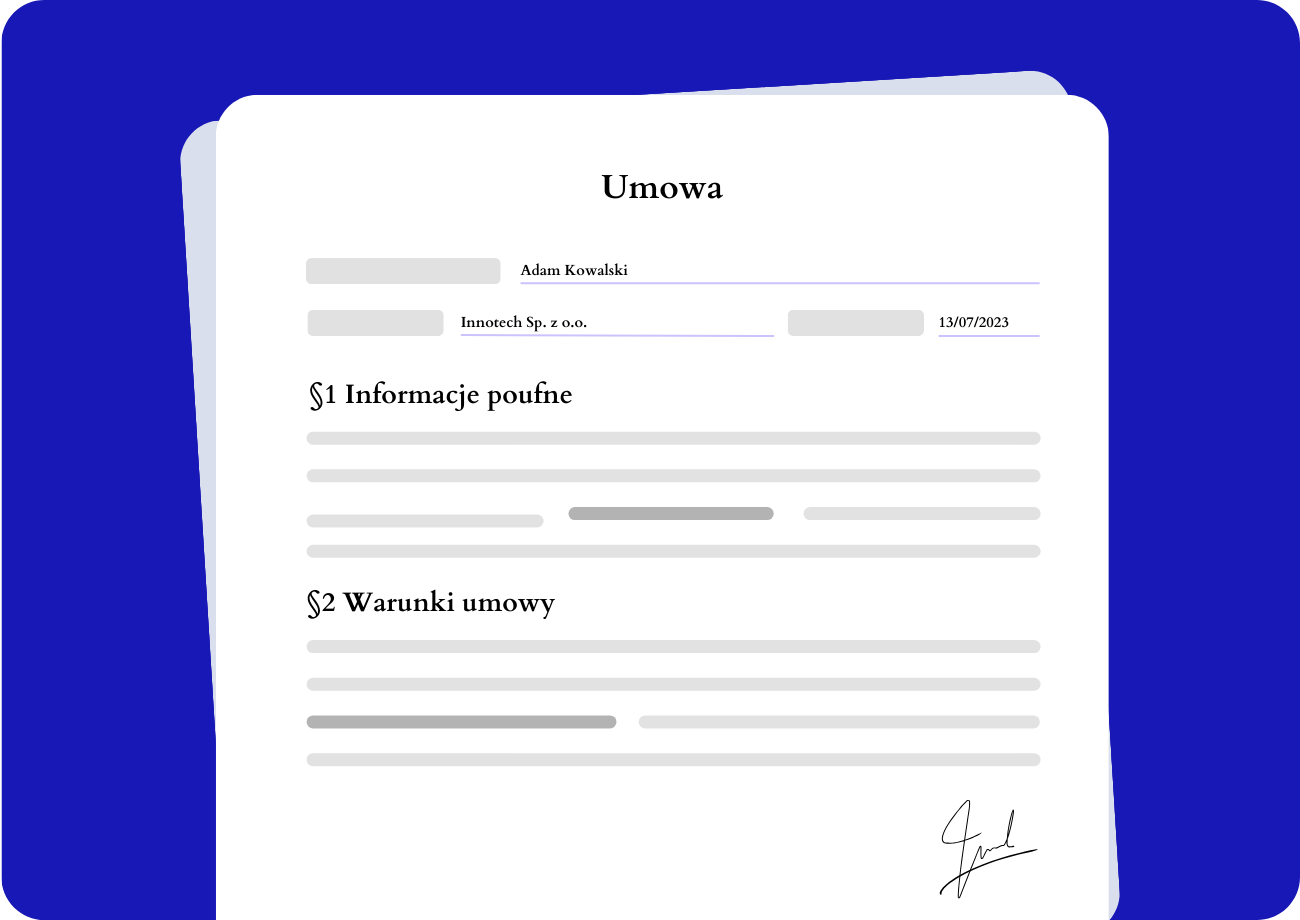Trusted by




Examples of document files
OCR for reading invoices automatically.
Utilize the ready-to-use model for reading invoices, which includes over 30 unique fields defined (such as amounts, dates, addresses & more). Thanks to our integrations, you will optimize entire workflows - starting from inbox automation, and ending with transferring data directly to your existing systems or apps.
One piece of the whole AI powerhouse

AI OCR
Experience the power of AI-based OCR, which can handle low-quality scans. Convert your physical documents into digital ones to reduce storage expenses, enhance security, and automate various tasks.

Data
extraction
Tailor the categories to extract information from invoices, receipts, IDs, waybills, and other documents. Modify and approve the results, and later, transfer the exact data to other tools in your arsenal.

Document classification
Alphamoon Workspace automatically sorts your documents based on their content, appearance, and layout, so you don’t have to do it yourself. It’s like having a co-pilot, except you’re always in control.
Control what tabular data you’re extracting, always
Configure any field from the extraction pipeline, including the table type and the header’s name. Whenever necessary, chime in to approve or change table extraction results. As a result, you’ll design your processes that fit your business use case.
Pull data from tables that come in various formats
Automated table extraction allows you to pull data from documents containing tabular structures in various formats. Use Alphamoon’s engine to get data from PDFs, JPGs, PNGs, and lesser-known files like TIFFs, EMPs, and BMPs.
FAQ
Have questions about the product? Read the most common questions or get in touch with us.
Blank - do not use
What are the options to export the extracted tabular data?
You can export tabular data in CSV or XLSX files. Export tables from multiple files to one spreadsheet where a row relates to one file and contains metadata about it along with the extracted data.
What is your pricing?
We offer three different pricing options for you to select from. You can choose the most suitable one, considering the price and the number of documents you need to process.
How much time does it take to set up the platform?
Alphamoon can be set up in a jiffy! Make an account, opt for a custom process, and indicate which document fields you want to extract. After completing these steps, you can upload your documents and start using Alphamoon.
Sign up for the newsletter to get the newest content into your inbox
Dive into anything about IDP
How to create efficient document workflows
Every company establishes dozens or even hundreds of document workflows - it's part of the firm's...
How AI For Legal Documents Fuels Innovative Law Firms
Law practices are bound to paperwork because almost any litigation process requires collecting and...
12 Debt Collection Strategies (Techniques) You Should Know About
Most predictions concerning 2024 and the debt management market expect significant growth. There...
How to create efficient document workflows
Every company establishes dozens or even hundreds of document workflows - it's part of the firm's...
How AI For Legal Documents Fuels Innovative Law Firms
Law practices are bound to paperwork because almost any litigation process requires collecting and...
12 Debt Collection Strategies (Techniques) You Should Know About
Most predictions concerning 2024 and the debt management market expect significant growth. There...
What is table data extraction?
Automated table data extraction is a process of extracting structured data from tables in formats like PDFs, scanned documents, or images. Tables often contain important information, but it’s hard to pull data from such elements manually. Thanks to advancements in machine learning, natural language processing, and computer vision, automated techniques can extract tabular data accurately and efficiently within seconds, not minutes.
ML lets you do:
- Table detection: Finding a bounding box of a table
- Table type recognition: Whether it’s a tax table or item table
- Table structure recognition: Recognition of the column and row layout, merged cells, etc.
- Header recognition: Recognition of header column, e.g., in the item table, there are product descriptions, amount, unit price, and the total price.
With automatic tabular data extraction, your business can save a lot of time and effort compared to manual work involving table analysis, copy-pasting data, and checking the correctness.
Safe pre-processing of your documents
These are a couple of examples of industries where tabular data extraction is essential:
- Finance and Banking: Financial institutions deal with important data, including transaction records, financial statements, and customer information. Automated table data extraction helps pull relevant data and analyze it efficiently.
- Retail and E-commerce: Retailers and e-commerce companies must extract data from product catalogs, pricing lists, or sales reports. Automating data extraction from tables can enable price optimization, inventory management, or better sales forecasting.
- Logistics and Supply Chain: Logistics companies deal with shipment data, inventory tracking, and supply chain management. Automated table data extraction can assist in analyzing shipping records, tracking inventory levels, or optimizing supply chain operations.