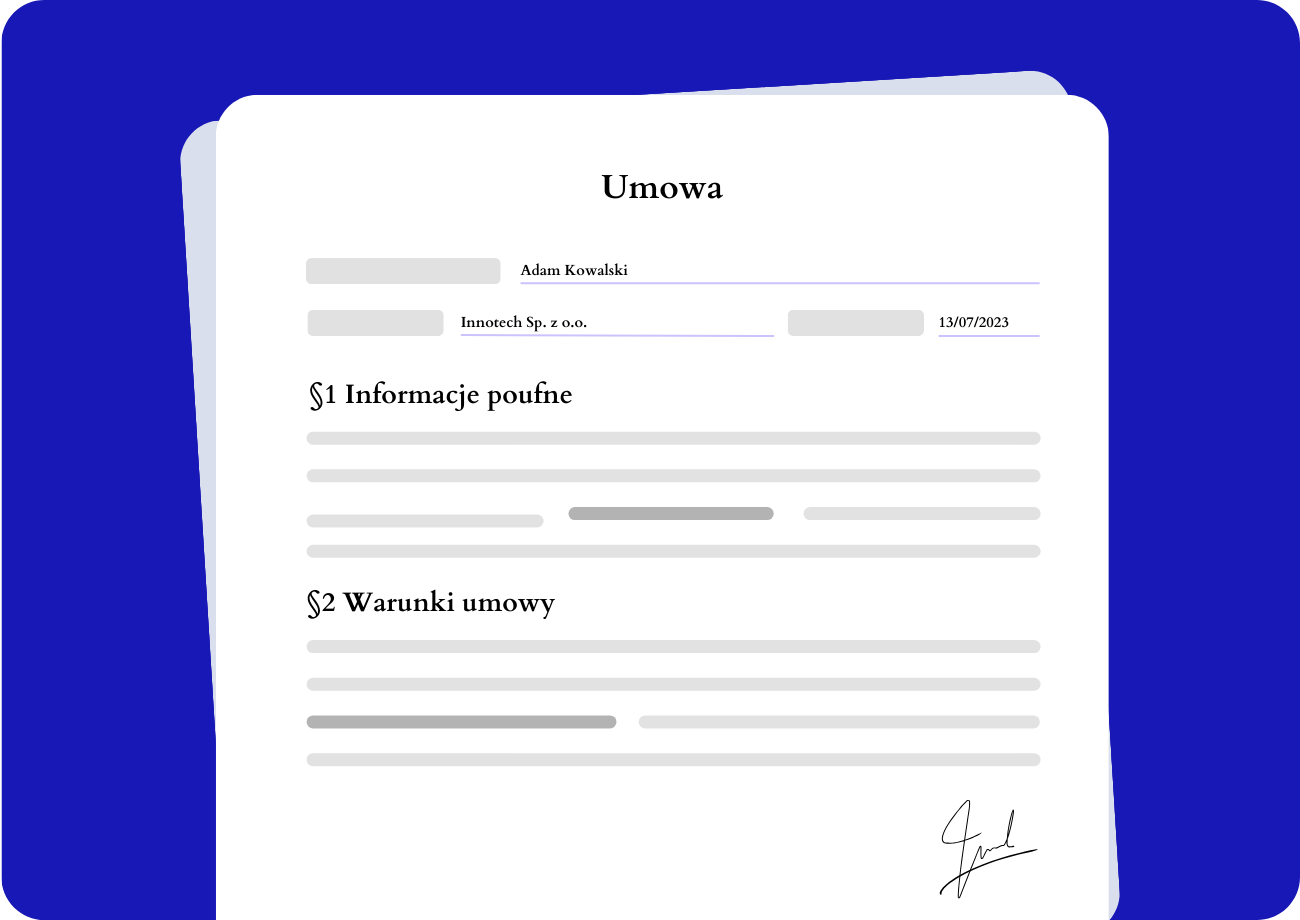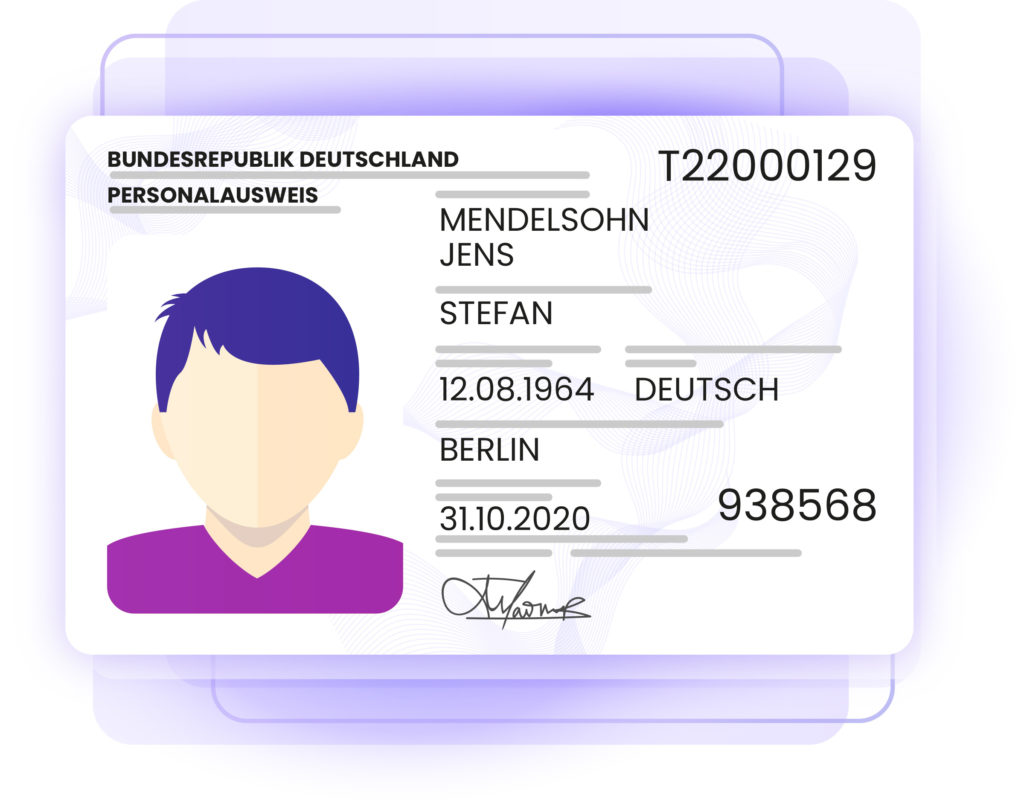
Trusted by




Automated ID processing
– definition of efficiency

Passports and IDs come with a distinct design and are often uploaded in low quality. All this makes processing them tedious.
With the IDP tool trained on the most challenging scans and low-quality docs, you’ll move past time-consuming work and get accurate data even from the most problematic docs.
Thanks to the automated document classification, you’ll feed your system only with real ID documents, speed up the entire identity verification process and better organize your KYC procedures.

Extract data from identity documents.
The future of identity document processing is here
AI OCR
Optical character recognition converts images, such as photos or scans of passports and IDs, into machine-encoded text. We trained our model to handle low-quality files.
Data extraction
The core feature of our technology is the powerful data extraction component. With AI and ML at its core, entity extraction understands the context of data fields in passports and IDs.
Document classification
Based on the document’s contents and layout, the platform labels incoming files and sorts them for you automatically. The first segmentation requires no manual work.
Multiple integrations
Connect Alphamoon with your stack through API or via Zapier. Sync Google Drive or OneDrive to automatically source any new identification documents.
FAQ
Have questions about the product? Read the most common ones or get in touch.
Blank - do not use
What processes can I improve thanks to automated identity document processing?
Automated identity document processing can simplify verification, improve customer onboarding, ensure compliance, and aid in KYC processes. By automating the collection, verification, and validation of identity documents, you get more accuracy, fewer errors, and higher chances of staying compliant.
Which passport and ID languages can Alphamoon Workspace handle?
You can automate passport processing in most languages, including English, German, Polish, Spanish, or French. Regarding IDs, you can now process Polish documents.
How much time does it take to set up Alphamoon Workspace?
Setting up Alphamoon Workspace is a simple three-step process. First, sign up with your email and add a password. Then, create a new process where you specify the fields you wish to extract, and voilà!
What identity document formats can I process in Alphamoon?
The platform supports common file types, including PDF, DOCX, PNG, JPG, TIFF, and emails. After data extraction, data appears in a file, ready to be downloaded as CSV or XLSX or safely imported into the internal processing system of your choice.
Sign up to Automated by Alphamoon for more AI & ML knowledge.
Looking for other document types? We’ve got you covered.
OCR for reading invoices automatically.
Utilize the ready-to-use model for reading invoices, which includes over 30 unique fields defined (such as amounts, dates, addresses & more). Thanks to our integrations, you will optimize entire workflows - starting from inbox automation, and ending with transferring data directly to your existing systems or apps.
Hungry for more IDP knowledge?
How to create efficient document workflows
Every company establishes dozens or even hundreds of document workflows - it's part of the firm's...
How AI For Legal Documents Fuels Innovative Law Firms
Law practices are bound to paperwork because almost any litigation process requires collecting and...
12 Debt Collection Strategies (Techniques) You Should Know About
Most predictions concerning 2024 and the debt management market expect significant growth. There...
How to create efficient document workflows
Every company establishes dozens or even hundreds of document workflows - it's part of the firm's...
How AI For Legal Documents Fuels Innovative Law Firms
Law practices are bound to paperwork because almost any litigation process requires collecting and...
12 Debt Collection Strategies (Techniques) You Should Know About
Most predictions concerning 2024 and the debt management market expect significant growth. There...
Where to start with passport and identity document processing?
Identity document processing can optimize various business areas, including:
- Customer Onboarding: Banks, financial institutions, and online service providers can improve their onboarding process by automating identity document processing. Automated processes allow for quick and accurate verification of customers’ identities, reducing manual effort and the risk of fraud.
- KYC (Know Your Customer) Compliance: Compliance with KYC regulations is crucial for businesses in finance, banking, and insurance. By automating identity document processing, companies implement KYC automation that can ensure better compliance with laws and reduce risks of fraudulent activities. Also, customer identity verification can happen in minutes, not days, thanks to automated data extraction.
- Travel and Immigration: Airlines, travel agencies, and immigration authorities can use identity document processing to improve travel processes. Automated verification of passports, visas, and other travel documents speeds up check-in, immigration, and security procedures, enhancing the overall travel experience.
- Age Verification: Businesses that need to enforce age restrictions, such as online platforms selling age-restricted products or services, can benefit from identity document processing. Automated verification of age using identity documents like driver’s licenses or passports helps ensure compliance with legal requirements and prevents underage access.
What fields can be extracted from passports and identity docs?
These are standard fields that you can pull from passports and IDs:
- Identity Card Number: The unique identification number.
- Passport No: The unique identification number assigned to an individual’s passport.
- Date of Issue: When the identity card or passport was issued.
- Personal ID No: A unique personal identification number assigned to an individual.
- Place of Birth: The location where an individual was born.
- Family Name: The last name or surname of an individual.
- Surname: The last name or family name of an individual.
- Given Names: An individual’s given or first name(s).
- Date of Birth: The date on which an individual was born.
- Date of Expiry: The date on which an identity card or passport expires.
- Sex: The gender of an individual.
- Nationality: The country to which an individual belongs or holds citizenship.
- Address: The physical location where an individual resides.