What are the recent changes to Alphamoon’s table extraction technology? You’ll find all answers below.
Although extracting data from tables is one of the core capabilities of IDP software in general, most solutions struggle to give users full control over tabular data. For that reason, we have channeled our efforts to empower users in the field of easy processing of data in tables.
Let’s dive into the nitty-gritty details.
Configuration and editing capabilities in Alphamoon’s platform
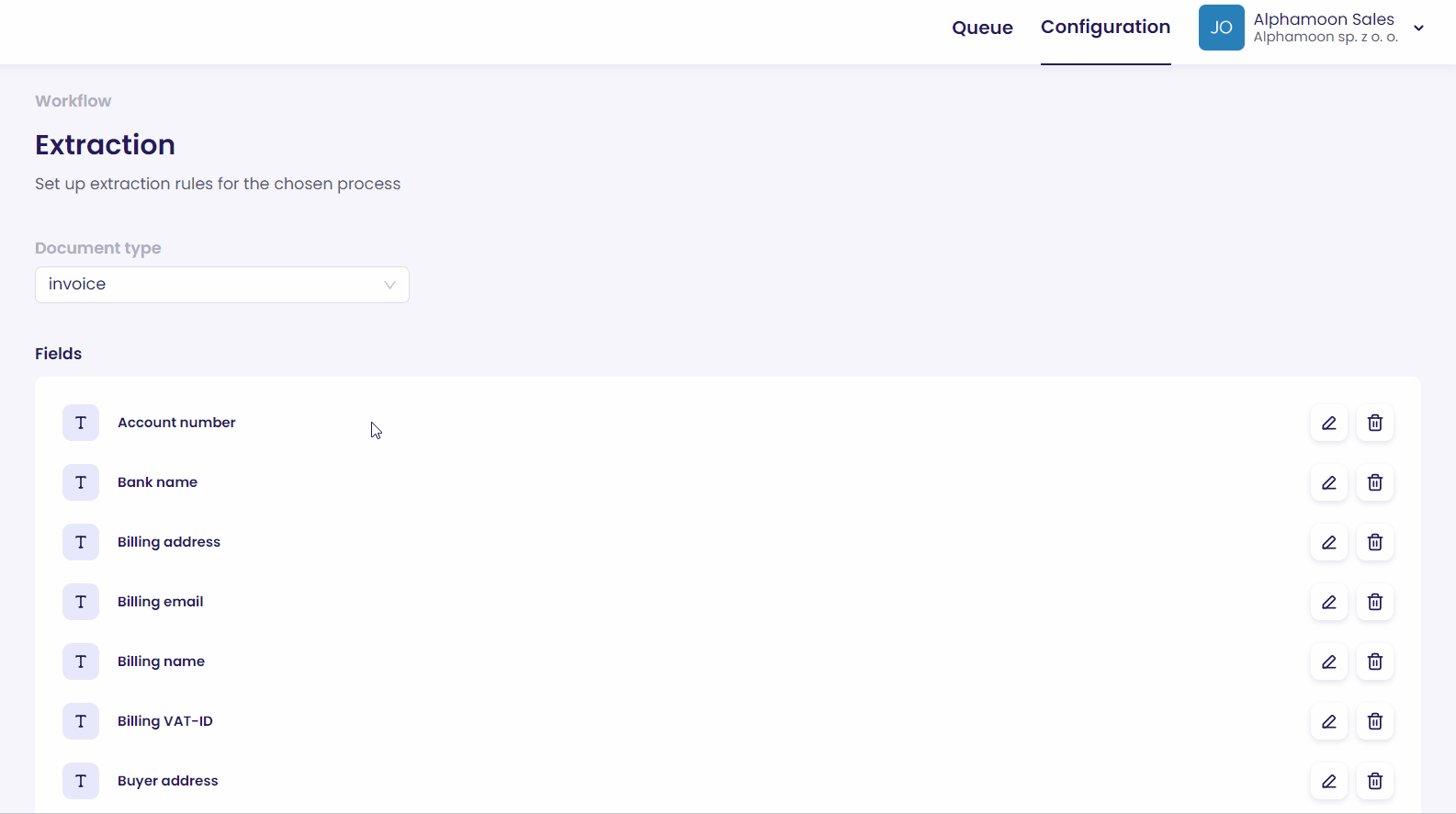
As is sometimes the case with tables found in invoices, they contain fields that are necessary for the proper documentation of a transaction, but not for any post-processing or expense/revenue tracking.
Whenever you upload a document when using our tool, Alphamoon automatically recognises tables in documents, and generates a separate overview of the extracted data on the right-hand side.
To help users remain in control, Alphamoon has developed the option to configure any field from the extraction pipeline, e.g. edit the name of a given field. It’s worth mentioning that Alphamoon allows you to build many processes within an organization, and that the fields configuration is unique to the particular process. In practice, that means that you may build one process for a one type of invoices (e.g., invoices in your native language), and the other for another type (e.g., invoices in a different language).
On top of that, you can also add a custom field, which can be annotated directly in the document and added to your extracted csv file.
Editable masks

On that note, the table itself can be edited according to your needs.
Masks, similarly to many tools used in graphic design, are an easy way to mark a particular part of the table that you need to process. Column headers are subject to change – you may amend the title from the list of defined fields (explained above) or add your own definition. By resizing, moving and reshaping a mask, you remove or add rows and columns too.
There’s one important feature to mention. In the case the model does not recognise the table, you don’t have to switch to manual processing. On the contrary, masks allow you to mark a part of the document that should be recognised as a table. Such a user-defined table will be subject to automated extraction as well.
During the tests of our beta version of the cloud-based Alphamoon platform, users frequently mentioned the need to edit tables. Since the first available document for processing is invoices, we thought that the ability to change numbers, descriptions, but also rows and columns directly in the document would enable users to adjust the contents of every document.
Release log notes below.
- Configuration of Extraction is specific to a process; user can create multiple processes,
- A user can choose what fields will be extracted from a document,
- A user can choose what types of tables will be extracted from a document,
- There are 2 predefined types of tables: item and tax,
- Each predefined type has their own default headers ,
- Our model is able to extract default headers,
- User can add custom headers to a predefined type of table (but will need to select them manually),
- User can remove default headers,
- User can create a custom table with custom headers ,
- User can chose how many times such a table should occur in a document.



