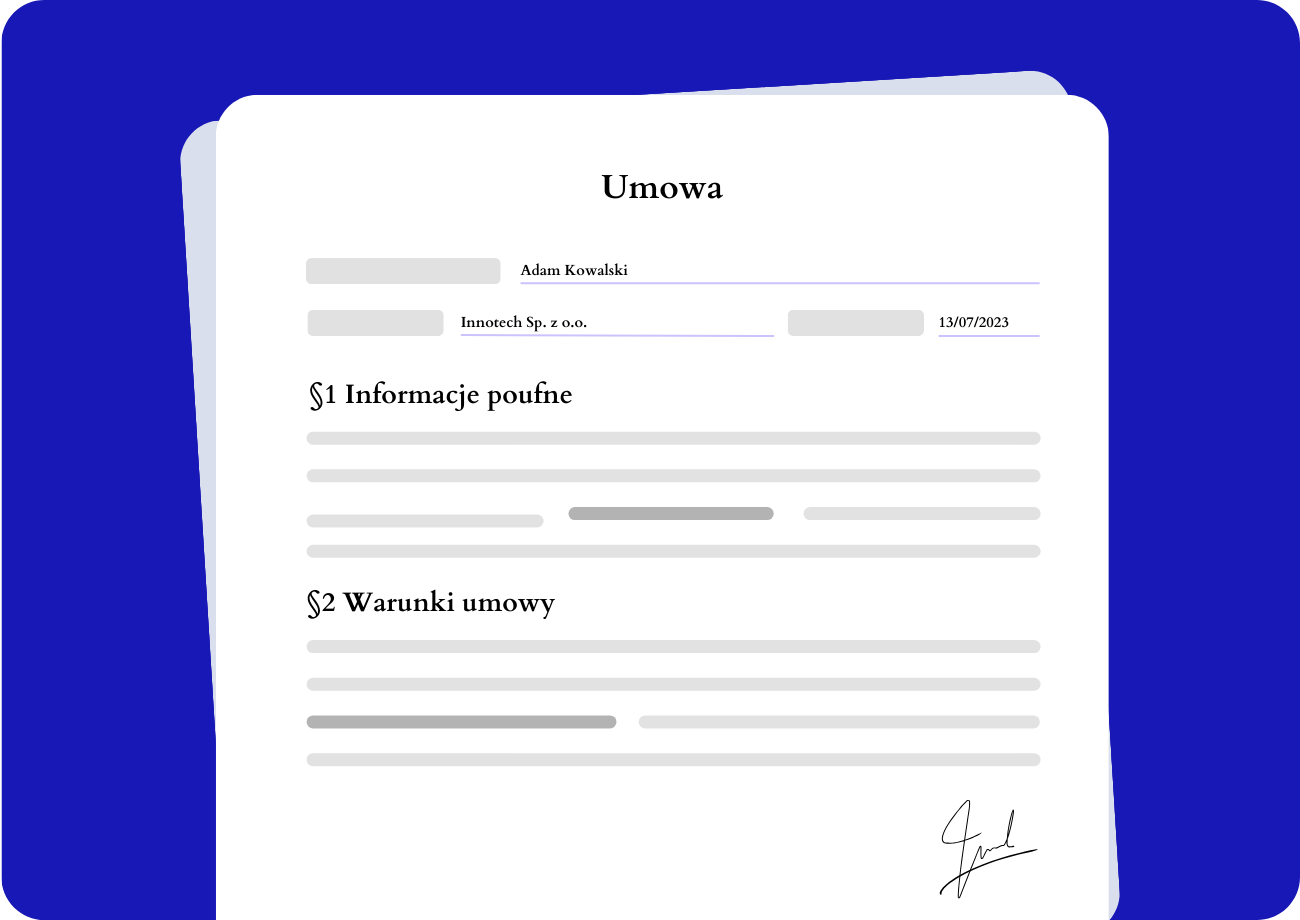Trusted by




Automated invoice processing – your way to go

Manual invoice processing is prone to errors and frustrates your team. Get rid of copy-paste work once and for all.
Invoice automation gives you fewer errors and more control over the data you extract. After every extraction, you can quickly check if everything worked great.
As a result, your invoice processing gets more organized, and you can free up your AP team’s resources for more strategic tasks.

The future of invoice processing is here
AI OCR
Optical character recognition converts images, such as photos or scans of invoices, into machine-encoded text. We trained our model to handle low-quality files so you don’t have to worry about stains or coffee spills on invoices.
Document extraction
The core feature of our technology is the powerful data extraction component. With AI and ML at its core, entity extraction understands the context of invoice data fields.
Document classification
Based on the document contents and layout, the platform automatically labels the incoming files and sorts them for you.
Multiple integrations
Connect Alphamoon with your stack through API or via Zapier. Add Google Drive or OneDrive to source any new documents you upload automatically.
FAQ
Have questions about the product? Read the most common questions or get in touch with us.
Blank - do not use
Which processes are improved through invoices automation?
There are many processes you can improve thanks to invoice automation. For example, automated invoice processing helps Accounts Payable teams process payments, create financial reporting, manage vendors and stay compliant. As a result, you get more optimized operations, fewer errors, and better efficiency, which saves costs.
Which languages does Alphamoon process?
Our tool can accurately process invoices in English, German, Spanish, Polish, Danish, Romanian, and Portuguese. If you’d like to know whether an invoice in your language can get processed, contact us.
How much time does it take to set up the platform?
Setting up Alphamoon Workspace is an easy three-step process. Sign up with your email, add a password, create a new process in the tool, and voilà.
Sign up to the Automated by Alphamoon for AI & ML industry news
Supported document files
OCR for identity documents and passports.
Alphamoon reads data from Citizen Cards, IDs, passports and other documents in a snap. Take a picture drop it into our platform, and get names, surnames, dates and other details in just a few seconds. With integrations at hand, you'll power any process with incoming data.
OCR for reading invoices automatically.
Utilize the ready-to-use model for reading invoices, which includes over 30 unique fields defined (such as amounts, dates, addresses & more). Thanks to our integrations, you will optimize entire workflows - starting from inbox automation, and ending with transferring data directly to your existing systems or apps.
OCR for identity documents and passports.
Alphamoon reads data from Citizen Cards, IDs, passports and other documents in a snap. Take a picture drop it into our platform, and get names, surnames, dates and other details in just a few seconds. With integrations at hand, you'll power any process with incoming data.
Explore the world of IDP
How to create efficient document workflows
Every company establishes dozens or even hundreds of document workflows - it's part of the firm's...
How AI For Legal Documents Fuels Innovative Law Firms
Law practices are bound to paperwork because almost any litigation process requires collecting and...
12 Debt Collection Strategies (Techniques) You Should Know About
Most predictions concerning 2024 and the debt management market expect significant growth. There...
How to create efficient document workflows
Every company establishes dozens or even hundreds of document workflows - it's part of the firm's...
How AI For Legal Documents Fuels Innovative Law Firms
Law practices are bound to paperwork because almost any litigation process requires collecting and...
12 Debt Collection Strategies (Techniques) You Should Know About
Most predictions concerning 2024 and the debt management market expect significant growth. There...
Where to start with invoice automation?
Keeping track of invoices is an essential part of many business processes. See which business areas you may improve with invoice automation software:
1. Sales: Invoices are used to bill customers for goods or services sold. These invoices typically include transaction data, items purchased, quantity, price, and the total amount owed.
2. Accounts Receivable: Invoices are used to track outstanding customer payments. This process involves generating and sending customer invoices, recording payments received, and following up on overdue payments.
3. Accounts Payable: Use invoices to track bills your business must pay. This process involves receiving invoices from suppliers, verifying that the supplier delivered the goods or services, and scheduling payments.
4. Budgeting: Invoices are used to track expenses and create budgets. This process involves reviewing invoices to identify areas of spending, analyzing trends, and making budget forecasts.
5. Financial Reporting: Invoices are used to prepare financial statements. This process involves compiling information from invoices and other financial documents to create reports such as income statements, balance sheets, and cash flow statements.
What fields can be extracted from invoices?
Invoices contain various information that you can extract for further processing or analysis. The most common fields include:
- Buyer name: Information about the recipient’s name on the invoice.
- Buyer address: Information about the recipient’s address on the invoice.
- Buyer VAT number: A tax number that identifies a buyer’s business.
- Seller name: Information about the name of the company or individual who issued the invoice.
- Seller address: Information about the address of the company or individual who issued the invoice.
- Seller VAT number: A tax number that identifies a seller’s business.
- Total Net Amount: The amount due on the invoice before tax.
- Total Amount: The total amount due on the invoice.
- Invoice Number: A unique identifier assigned to the invoice for tracking and reference purposes.
- Invoice Date: The date the invoice was issued.
- Payment due date: The date by which the invoice must be paid.
- Payment method: A way of payment for goods or services.
- Tax Table: A breakdown of the tax for goods or services provided and their associated costs.
There are many more fields that you can extract, such as currency, IBAN, sort code, seller email, etc.